Order and Payment Procedure
Order Procedure
Q: How can customers make a purchase on the website? What is the process?
1.Select an item and put it in the cart by click on Add to Cart button.
2.Log in to confirm your Power Buy website membership.
3.Confirm your order in cart.
4.Fill in The 1 Card membership number to collect points.
5.Apply a coupon/discount code (if any). If the code is valid, the discount will be displayed on the screen.
Terms and conditions of coupons :
- Customers must apply a coupon code on own.
- A coupon code can be applied only 1 time per order (receipt) per user.
- Check the item/amount/price selected before clicking on PAY NOW button.
- Select delivery address/date at your convenience.
- Select payment method.
5.1 COD
5.2 Credit/Debit Card
5.3 Money transfer via bank/Counter Service
Payment Procedure
Credit Card
Q: Can customers pay by a credit card? What are the terms & conditions?
Customer can pay by a VISA, Master Card, JCB credit cardissued by any commercial banks*. The credit card holder must notify the credit card provider in order to do an online transaction (to purchase goods/service on a website) before making any purchase.
*The credit/debit card (BBL, KBANK, KTB, SCB) must be registered to be able to do any online transactionvia secured gateway of MasterCard® SecureCode and Verify by visa. Please contact the credit card provider to activate this service.
Q: What should customers do when the credit card is declined?
General Causes / How to check and fix the problem:
1. In case of the credit limit, please contact the credit card provider.
2. If your credit/debit card has not yet been registered for online transaction, please contact the credit card provider.
3. In case of the payment system failure, please contact Power Buy Contact Center at
1324 everyday, 24 hours.
Q: Is it safe to use a credit card for the online transaction?
All the information is private and secured. The credit/debit card information is processed through SSL (Secure Socket Layer) which is the standard security system for sending information over internet connection to the bank’s electronic safe. No credit card information is stored at the website’s server.
Q:What if I want to save my credit card for the next purchase?
Yes , you can choose to secure save your credit card that will make you easier and faster for your future payment.
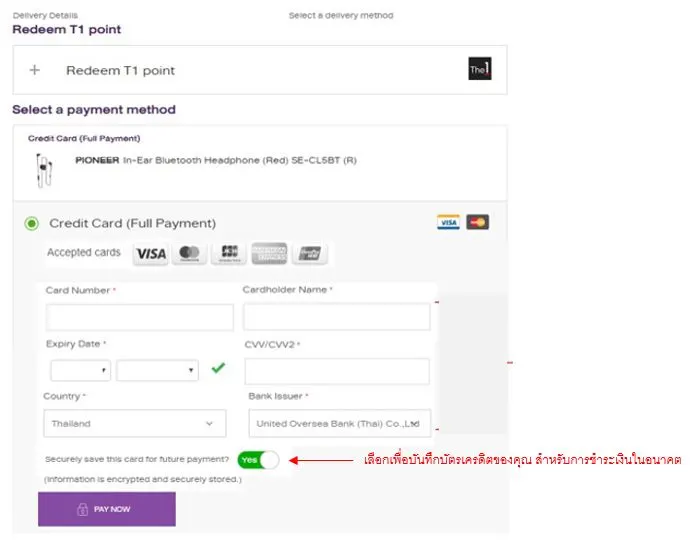

Q: What If The computer crashes during the checkout process How will I know that the payment has been completed ?
Once the payment is completed, the order confirmation will be emailed to customers. If you do not receive an email, please try to make a purchase and payment once again. For any enquiries regarding the order status, please contact Power Buy Contact Center 1324 or email to [email protected]
Q: What should customers do when receiving another email requesting payment again?
If customers receive multiple emails requesting payment, it may be the result of the system failure during the payment transaction. Therefore, the system resends another email to request the payment. For more information, please contact Power Buy Contact Center at 1324 everyday, 24 hours.
Debit Card
Q: Can customers pay by a debit card? What are terms and conditions?
Currently customers can pay by debit cards of the leading commercial banks as follows:
- Krungthai Bank
- Kasikorn Bank
- Siam Commercial Bank
- Bangkok Bank
The company is in the process of developing the transaction system for other debit cards in the near future.
Money Transfer via Bank/Counter Service
Q: Can customers pay by transferring moneyvia bank/Counter Service? What are terms & conditions?
- Customers can pay via bank transfer/Counter Service (ATM/Counter Service/Internet/Direct Debit) within 24 hours after the order confirmation. The system will cancel the order automatically if no payment is received by the due date.
- Once the payment is completed, please send a copy of pay-in slip to [email protected] to confirm your payment with us.
The company reserves the right to deliver merchandise only after the full payment is received. For more information, please contact 1324
Cash on Delivery (COD)
Q: Can customer pay by COD? What are terms and conditions?
1. 1.Cash on Delivery Service (COD) is only available for shipment of small items which does not require installation or special items during limited promotional period.
2.Customers can pay COD to Kerry Express staff once the item is received. Kerry Express staff will confirm time of delivery and payment before delivery.
3.COD is available on Monday – Saturday only.
4.For your convenience, please prepare the exact amount for COD.
5.COD is available for items with maximum value of THB 10,000.(one thousand baht only)
6.Once customers select the payment method, it cannot be changed.
7.Credit/debit card payment is not available for COD.
8.COD is not available for mobile phones, IT gadgets, and certain types of items with maximum weight of 10 kilograms. (Please refer to the remark of delivery and payment method on the product description page.)
9.Terms & Conditions of COD is subject to change. Please check our website before making a payment.
Redeem The 1 Card points as cash
Q: Can customers redeem The 1 Card points to pay for merchandise? What are the conditions?
Customers can redeem The 1 Card points to make a purchase with conditions as follows:
- 800 points equal THB 100. You can check your accumulated points here.
- In case of combining points and cash to pay for merchandise, you can choose a payment method for the remaining balance.
Payment Status Enquiry
Q: How can customers check the payment status?
Once the payment is completed, the order confirmation will be emailed to customers. If you do not receive an email, please try to make a purchase and payment once again. For any enquiries regarding the order status, please contact Power Buy Contact Center 1324 everyday, 24 hours. or email to [email protected]
Q: If the Payment Failed notification is shown but the credit card provider notifies a successful payment, what should customers do?
It is recommended that customers contact the customer service of the credit card provider to check the online transaction and contact Power Buy Contact Center 1324 everyday, 24 hours. to recheck the payment status.
Q: Payment Failed Notification
In case of Payment Failed, there will be no delivery or any money collected. Customers should try to make a payment once again.
Payment Notification
Customers can pay via bank transfer/Counter Service (ATM/Counter Service/Internet/Direct Debit) within 24 hours after the order confirmation. The system will cancel the order automatically if no payment is received by the due date. Once the payment is completed, please email a copy of pay-in slip to [email protected] to confirm your payment with us. The company reserves the right to deliver merchandise only after the full payment is received. For more information, please contact 1324









